How to fix the "cookie not found error" during login:
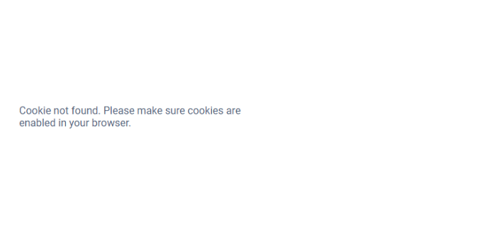
If you see this kind of error message when trying to log into the Corvina platform, it means you are using the wrong URL to try to log in.
Since authentication is performed through an external identity provider service, please make sure to not bookmark that URL (auth.*).
Instead, bookmark the website’s main domain (app.*) or your favourite page in the portal
The solution is to login in the correct URL such as https://app.corvina.io/