If you are using JMobile version 4.0.1 build 443 and you would like to connect the device to the Corvina IoT service, you will need to set up the insecure connection of the Corvina Interface.
So if you see this error message in the HMI Logger:
CorvinaModule: SSL error: ("The root certificate of the certificate chain si self-signed, and untrusted"), Retrying
You need to activate the Insecure flag on the JMobile Corvina Interface page:
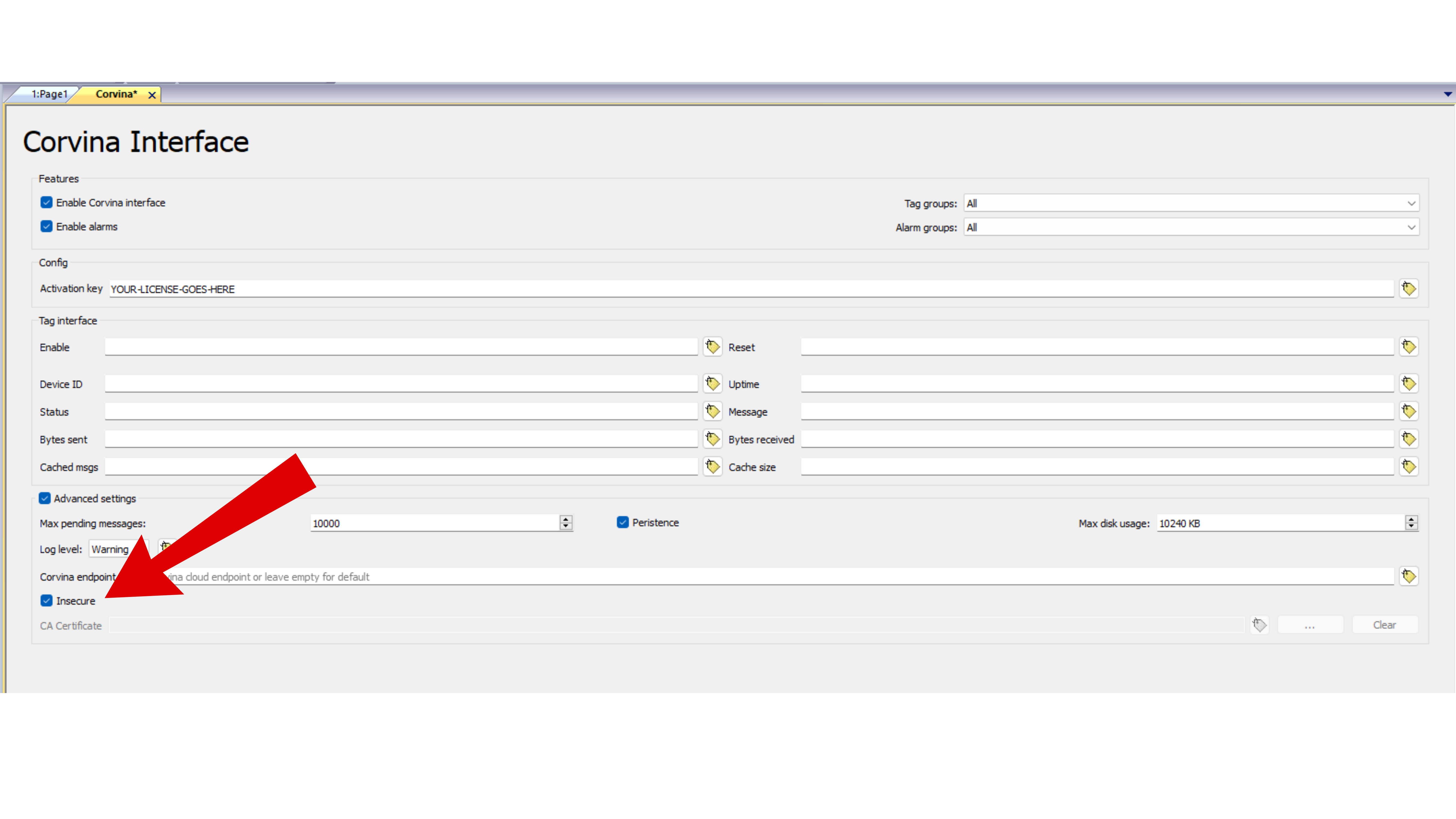
We strongly suggest to update your JMobile version to a new one:
https://www.exorint.com/support/jmobile-download